
It is really annoying as it does not let you do what you want to do with the tool on your computer. For example, if you are in one menu, then the tool will automatically launch other menu on your screen. Since it does not get past the welcome screen, there really is no way you can get it to work on your computerĪnother issue that some of the users face is the tool often redirects them to other menus. No matter what keys you press, the program just stays stuck on the first screen. Many users complain that the tool does not move past the first screen. One of the many issues the tool often causes is hang issues. Users have been complained a lot about the tool lately and we thought we compile a list of all the issues you could ever face with the tool. Review on Kon BootĪs mentioned before, Kon Boot has been a great tool but it has recently started creating issues. In the following guide, we are going to take a look at what issues you could possibly face with Kon Boot and what alternative to use if Kon Boot does not work for you at all. However, not all of those work the way you want them and that results in disappointments. There are a number of Kon Boot alternatives available in the market.
FREE KON BOOT PASSWORD
In those cases, you may want to look for a Kon Boot alternatives for password reset. There are some times, though, when the tool does not work. This then allows you to recover your data, get access to the files you could not before, and so on. It allows you to get into your user account on your machine without requiring a password. Kon Boot has been a great tool to help reset passwords on your computers. It says the password was reset but the computer still asks me for password in next bootup.
FREE KON BOOT INSTALL
Forgot login password of Win 10 PC and I was advertised by my friend to install Kon-Boot to sort it out. To purchase Kon Boot v1."Kon-Boot failed resetting my password. They also offer a commercial license, for $75.99 with 1 year of support and updates, allowing you to use on business environment. You can still use it without restrictions after that period. But for a meager price of $15.99 for a personal license, it gives you free updates and support for a period of 6 months.
FREE KON BOOT CODE
FREE KON BOOT WINDOWS 7
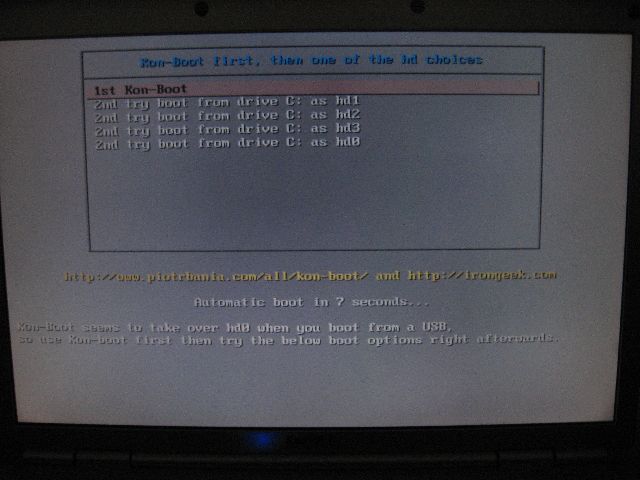
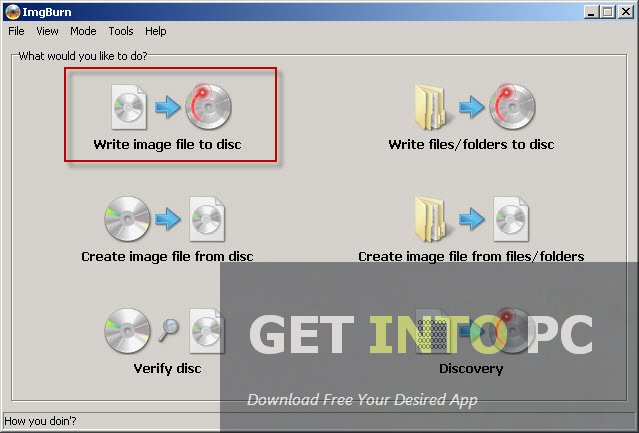

To accomplish this, Kon Boot hooks the bios on the fly subverting the Windows kernel authentication temporarily and allowing you access. We reviewed Kon Boot 1.0 last year HERE which was a great breakthrough program that allowed you to boot into a Windows machine and bypass the logon screen without entering a password.


 0 kommentar(er)
0 kommentar(er)
